Batch Inventory Adjustment Tool
There isn’t a good way to do bulk inventory adjustments in Stone Edge. Bulk adjustments are required when many SKUs quantities need to be adjusted from a full physical inventory count. Stone Edge offers a way to import quantity on hand adjustments via a text file, but these adjustments are not treated as ‘true’ adjustment; QOH is simply overwritten. As a result:
- Any FIFO data related to imported QOH is compromised
- If doing real-time inventory synch with any of your carts, the carts will not be notified of any inventory changes.
- There is no audit trail
- There are no inventory adjustments created in the system, so inventory information, if integrated with QuickBooks will be incorrect since it won’t know about the QOH updates
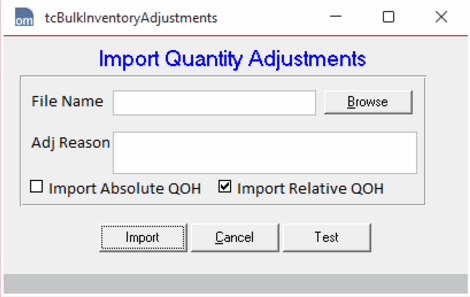
Details
- Import either absolute QOH numbers or relative + or – changes
- Imports from CSV file with SKU, Quantity fields
- Ability to test the file before importing it to verify the integrity of the QOH data.
- As each line of the file is imported, QOH changed in real-time
- Any real time QOH cart notifications are sent as the SKUs are updated.
- Add an adjustment reason that overrides the default ‘Bulk Adjustments’ value
Pricing
- Price of Bulk Inventory Adjustments Form is $499 this includes setup and testing.
System Requirements
- Version 5.9 or higher of Stone Edge Order Manager
Platforms We Work With

